หลังจากที่เรามีบล็อกเป็นของตัวเองเรียบร้อยแล้ว เมื่อเราเปิดหน้าเว็บบล็อกของเราดู
มันอาจจะดูไม่สวย หรืออาจจะไม่พอใจหน้าบล็อกของเรา นั้นไม่ใช่ปัญหาครับเรามีวิธี
เปลี่ยนหน้าบล็อกของเราให้สวยหรูเริดได้ครับ มาดูวิธีเปลี่ยนธีม หรือหน้าบล็อกกันครับ
http://btemplates.com
http://www.premiumbloggertemplates.com/
http://www.bloggertemplates4you.com/
http://www.deluxetemplates.net
http://simplexdesign.blogspot.com/
http://www.besttheme.net/
http://www.zoomtemplate.com/
http://www.allblogtools.com/
http://premiumbloggerthemes.com/
http://www.bloggertemplateplace.com
http://themecraft.net
http://bloggets.blogspot.com/
http://www.bietemplates.com/
http://www.bloggerthemes.net
http://www.bloggerstyles.com
http://www.anshuldudeja.com
http://www.bloggertemplatesfree.com
http://www.bloggertemplatesblog.com
http://www.templatesblock.com
http://blogtemplate4u.com/
http://www.mybloggerthemes.com/
http://www.dantearaujo.net/search/label/Free%20Template
http://www.chethstudios.net/search/label/blogger%20templates
http://blogger-templates.blogspot.com
http://freetemplates.blogspot.com
http://www.webtemplatesblog.com
http://www.ezwpthemes.com
http://www.freebloggertemplate.info
http://www.blogcrowds.com/resources/blogger-templates
http://www.zoomtemplate.com
http://www.templates-blogger.com
http://www.bloggerblogtemplates.com
http://bloggertemplateplace.com
http://www.templatesblogger.net
http://www.bietemplates.com
http://magazine-theme-collection.blogspot.com/
ขั้นตอนที่ 2 เมื่อคุณได้ Template แล้วให้เริ่มเปลี่ยนดังนี้
Log in ที่ blogger ไปที่แผงควบคุม >การออกแบบ > แก้ไข HTML > ดาวน์โหลดแม่แบบฉบับเต็ม
ขั้นตอนนี้สำคัญนะครับ เป็นการBackup แม่แบบของเราครับเผื่อเวลาเราทำผิดพลาดจะได้กู้
แม่แบบของเรากลับคืนได้ครับ การ แบ็คอัพ ก็คลิกตรง ดาวน์โหลดแม่แบบฉบับเต็ม แล้ว
เก็บไฟล์ที่เราดาวน์โหลดมาไว้ที่เราสามารถหาได้ง่ายๆ
< เลือกไฟล์ >
เรียกไฟล์ .XML ที่เตรียมไว้ที่เตรียมไว้ตามรูป
อัพโหลดแม่แบบไปแทนแม่แบบเดิม โดยระหว่างที่อัพโหลดจะมีการถามว่าเราจะเก็บ widget
แม่แบบเดิมไว้ หรือ เก็บไว้
จากนั้นลองแสดงตัวอย่างดู ซึ่งถ้าพอใจกับแม่แบบแล้วก็ให้ทำการบันทึก ก็จบขั้นตอนการเปลี่ยนแม่แบบแล้วครับ และถ้าหากคุณต้องการเปลี่ยนแม่แบบอีกก็สามารถเปลี่ยนได้แบบไม่จำกัดครั้ง
ขอบคุณแนวทางการเขียนบล็อก ครับถือได้ว่าเป็นอาจารย์เลยครับ http://www.hackublog.com




















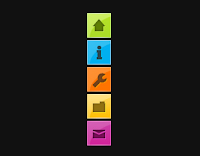





























 วิธีสร้าง Animate Hover บน Blogger ด้วย jQuery
วิธีสร้าง Animate Hover บน Blogger ด้วย jQuery
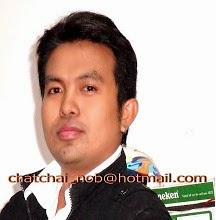
0 ความคิดเห็น:
แสดงความคิดเห็น